FAQ: Choosing Software for Your Tattoo Studio

Managing a tattoo studio involves juggling appointments, client communication, inventory, and payments. Tattoo studio software simplifies these tasks, saving time and reducing errors. With the tattoo industry growing 8% annually and generating $1.6 billion in revenue, modern tools are essential to stay competitive.
Key Features to Look For:
- Appointment Scheduling: Online booking, automated reminders, and real-time calendar syncing.
- Client Communication: Unified messaging across platforms and AI-powered tools for FAQs and follow-ups.
- Payment Processing: Secure, PCI-compliant systems with options for tips, deposits, and split payments.
- Inventory Management: Real-time tracking, low-stock alerts, and vendor integration.
- Compliance & Security: Data encryption, HIPAA-like protections, and PCI DSS adherence.
- Growth Support: Multi-location management and third-party integrations for accounting, marketing, and design.
Benefits:
- Save Time: Automate routine tasks like confirmations and inventory checks.
- Improve Revenue: Reduce no-shows by up to 60% and boost tips and appointments.
- Enhance Client Experience: Offer seamless booking, communication, and digital aftercare.
Pro Tip: Start with a free trial or demo to ensure the software fits your studio's needs. Look for scalable solutions that can grow with your business.
Tiny Parrot: The Best Tattoo Studio Management Software
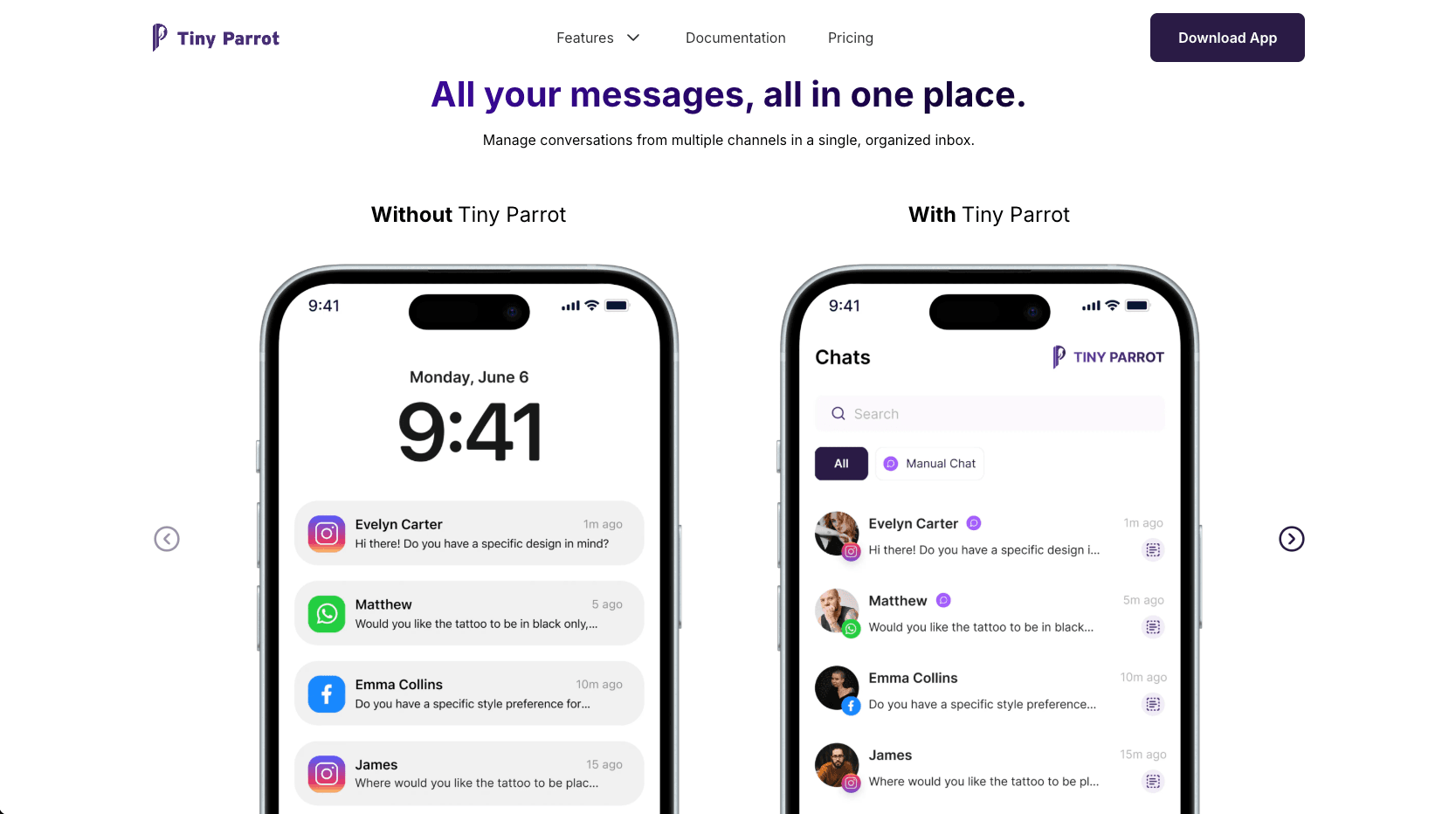
Core Features Your Tattoo Studio Software Needs
Choosing the right tattoo studio software can feel overwhelming with so many features available. But not all features are created equal. Some are essential for smooth daily operations, while others are just nice-to-have bonuses. Let’s break down the key features that can make a real difference in running your studio.
Appointment Scheduling and Calendar Management
A solid scheduling system is the heart of your studio’s operations. Real-time calendar syncing ensures all artists are on the same page, avoiding dreaded double-bookings - an issue that affects 23% of studios still relying on paper systems [1].
Artists should be able to set their own availability, making scheduling more flexible and accurate. Automated booking confirmations and reminders are game-changers, cutting no-shows by as much as 60% [1]. Plus, clients now expect the convenience of 24/7 online booking, so having this option is a must.
Client Communication Tools
Managing client interactions goes beyond just booking appointments. Clients often reach out through multiple channels like SMS, WhatsApp, Instagram, or Facebook Messenger. A unified inbox lets you keep track of every message in one place.
Keeping a history of conversations is equally important. For example, if a client asks about aftercare weeks after their session, having access to past messages helps you provide personalized and consistent support.
AI-powered tools can take this a step further by suggesting responses to FAQs or automatically sending aftercare reminders. This not only enhances the client experience but also frees up your team to focus on more meaningful interactions.
Payment Processing Features
Secure and efficient payment processing is non-negotiable. Your software should be PCI-compliant to safely handle credit card transactions while offering a seamless experience for clients.
The system should also make it easy to process tips and distribute them fairly among artists and staff. Features like online payment links simplify deposits, while split payment options give clients flexibility - especially for larger tattoo projects where payments might be divided between a deposit and the final balance.
Inventory Tracking and Supply Management
Running out of supplies mid-session is every artist’s nightmare. Real-time inventory tracking with low-stock alerts ensures you’re always prepared.
Your software should monitor supply usage patterns, helping you anticipate when it’s time to reorder. Automated vendor integration can streamline the restocking process, saving you from last-minute scrambles. It’s also helpful if the system identifies which products are slow-moving and which are in high demand, so you can adjust your inventory accordingly.
Beyond consumables, inventory tracking should include equipment like tattoo machines and power supplies. This helps with scheduling maintenance, managing insurance claims, and keeping an accurate record of your studio’s assets.
These features aren’t just nice additions - they’re the foundation of a well-run, efficient tattoo studio.
Compliance and Security Requirements
Tattoo studios deal with sensitive client data and payment information, making it essential to use software that aligns with strict U.S. security and compliance standards.
Data Protection and HIPAA Compliance
Even though tattoo studios aren't classified as healthcare providers, they often handle sensitive client health details. Consent forms, medical questionnaires, and aftercare instructions contain personal information that must be safeguarded under privacy regulations.
To protect this data, your software should use encrypted databases and implement access controls. This ensures that only authorized staff can view specific client information, minimizing internal risks and maintaining confidentiality.
Switching to digital consent forms can further enhance security and privacy while eliminating the costs and inefficiencies of paper forms.
With data breaches costing an average of $4.2 million globally [3], your software must include features like automatic backups, secure cloud storage, and clear data retention policies. Multi-factor authentication is another critical layer of protection, especially since human error accounts for 82% of security breaches [4].
These measures not only protect sensitive data but also create a strong foundation for secure payment processing protocols.
Payment Security Standards
Handling payments in tattoo studios comes with its own set of responsibilities, including compliance with the Payment Card Industry Data Security Standard (PCI DSS). Non-compliance can lead to penalties ranging from $5,000 to $100,000 per month [9].
To meet PCI DSS requirements, your payment software should include features like EMV compliance, encryption for data both at rest and in transit, and PCI/PA-DSS validated solutions [6].
Comprehensive compliance involves more than just software. Your system should support tasks like firewall management, enforcing strong passwords, encrypting data, and providing advanced malware protection with detection and response capabilities [8]. It should also automatically restrict access to cardholder data unless absolutely necessary.
Staff training is equally crucial. Team members should know how to create strong passwords, avoid sharing login credentials, and inspect equipment for tampering. Features like automatic password expiration and login monitoring can assist in maintaining these best practices.
Temporary access permissions are another valuable tool, limiting access to sensitive systems only when needed and reducing exposure to potential threats. Additionally, completing an annual Self-Assessment Questionnaire (SAQ) is a key part of maintaining compliance [7].
It's worth noting that 65% of small businesses fail to meet basic compliance standards [9]. By choosing software with built-in compliance features, you can reduce your risk and focus on running your studio instead of worrying about security protocols.
Regular security audits are another essential component. Since 2005, there have been 9,071 publicly reported data breaches, exposing over 11 billion records [5]. Your software should include monitoring tools that flag suspicious activity and maintain detailed logs of all system access and transactions, ensuring you’re always a step ahead of potential threats.
Growth and Integration Options
When choosing tattoo studio software, it's crucial to pick a platform that can grow alongside your business. Whether you're adding new artists, expanding services, or opening more locations, your software should scale effortlessly while keeping your data secure. These features not only simplify operations but also support smooth multi-location management and integration with third-party tools.
Multi-Location Studio Management
Running multiple tattoo studios comes with its own set of challenges, but centralized management can make it much easier. With the right software, you can oversee operations across all locations while still addressing the unique needs of each studio. Centralized reporting tools let you track key metrics like revenue, bookings, and inventory, while access controls ensure location-specific data stays secure.
Interestingly, effective multi-location management has been shown to increase revenue by up to 52% [10].
"From appointment scheduling to inventory management, payroll and client tracking, goal setting and more, it is really the breadth and depth of a management software that stands out for me. I can dive into the heart of what's going on in my business with a minimum of fuss."
- Nick Arrojo, ARROJO NYC [11]
Staff management becomes more efficient, too. You can set up individual artist profiles, track their availability, and monitor performance. This helps identify top performers and quickly address any training gaps.
Marketing automation tools are another game-changer, keeping clients engaged across all locations. These tools support targeted promotions, which can lead to a 30% increase in retail sales when paired with effective goal setting and coaching [11].
Keep in mind that pricing for multi-location features varies depending on the software provider [2].
Third-Party Software Integration
Your tattoo studio software should work hand-in-hand with the tools you already rely on, simplifying your day-to-day operations.
For instance, integrating with accounting software allows you to sync financial transactions automatically, eliminating the need for tedious manual data entry [12]. Similarly, compatibility with popular payment processors ensures real-time revenue tracking and automatic payment reconciliation [2].
Look for software that supports your existing hardware, like printers, card readers, and tablets, to avoid unnecessary upgrades.
Marketing platform integrations can automate tasks like sending aftercare instructions, appointment reminders, and personalized promotions - helping you retain clients and improve their overall experience.
For artists, design software compatibility is a must. It allows them to share digital portfolios with clients and secure approvals before appointments, streamlining the workflow from consultation to completion.
You can also integrate supplier systems to automate inventory reordering and get real-time stock updates [12].
"The appointment booking features are incredibly intuitive! Training our team was very easy. Plus the reporting is limitless! We particularly love the options around inventory. We're able to order product without even glancing at our retail shelves!"
- Mark DeBolt, MARK RYAN SALON [11]
As you evaluate integration options, think about both your current needs and where you want your business to go. A platform with flexible APIs and pre-built integrations can adapt as your studio expands, ensuring smooth operations without unnecessary disruptions [13].
Streamline Your Tattoo Studio with Tiny Parrot Manage bookings, client communication, and payments effortlessly with our all-in-one tattoo studio software. Simplify your workflow and focus on your art.
Pricing and Return on Investment
Understanding the costs associated with software and the potential returns it can bring is key to making smart financial decisions for your tattoo studio. Investing in the right software can streamline your operations and deliver measurable financial benefits. Let’s break down common pricing models and how to evaluate the return on investment (ROI) for your studio.
Software Pricing Models Explained
Most tattoo studio software operates on a subscription model, with prices typically ranging from $12 to $150 per month, depending on the features and the size of your studio [1][14].
- Free Plans: These often support up to four users or single-location scheduling, making them a good fit for solo artists or smaller studios [1].
- Entry-Level Plans: Priced between $12 and $29 per month, these plans are ideal for those just starting out [1].
- Mid-Tier Plans: These range from $35 to $79 per month, with some extending to $150 per month for larger studios with multiple artists [1][18].
Additionally, some providers offer flexible payment options, including monthly, quarterly, or one-time payments. Be aware of potential transaction fees, which often hover around 3.5% plus $0.30 per transaction [1][18].
Cloud-based subscriptions are particularly appealing as they can grow with your business. Need to add more locations or features? No problem - these systems allow for scalability without requiring a complete overhaul [14].
How to Calculate ROI for Your Studio
Calculating ROI involves comparing the cost of the software to the time savings and revenue increases it can bring [15]. It’s not just about the upfront price - consider the bigger picture of how software can save time and improve efficiency.
For instance:
- Adobe Salon & Spa invested $708 and saw a 916% ROI, saving 2 hours per week on accounting and payroll tasks. This translated into a return of $7,193 [17].
- Bombshell Salon in North Dakota spent $1,188 and achieved a 211% ROI, saving 8 hours weekly on administrative tasks. Their return was $3,697 [17].
"Daysmart Salon saves so much time on so many pieces. If you don't have a software solution, you shouldn't have a salon." - Owner of Bombshell Salon [17]
Time savings directly impact profitability. For example:
- Solei Nail Bar in Las Vegas saved 2 hours per week with integrated credit card processing. Their $1,188 investment led to an 875% ROI, generating a return of $11,580 [17].
Automated features can also reduce no-show rates, which is a big win for revenue. Adobe Salon & Spa cut its no-shows by 75% thanks to automated reminders, while other studios reported reductions of up to 68% [17][18].
Revenue growth comes from multiple avenues:
- Some studios saw 15% more appointments, 17% higher revenue per appointment, and a 44% increase in tips [18].
- In some cases, studios reported revenue growth of up to 52%, thanks to effective management tools [10].
"I'm so glad you guys found me. I don't even need to hire a studio manager anymore. It's been going SO well, and we’ve 10000% been getting paid more and getting more bookings because of the app. My clients love it! I love it. Super grateful for you guys." - Flo, Studio Owner & Tattoo Artist [18]
To estimate your own ROI, start by tracking your current expenses for administrative tasks, missed appointments, and manual processes. Then, calculate the hours saved each week and multiply that by your hourly rate. Don’t forget to factor in improved appointment attendance and revenue from reduced no-shows.
For example, some businesses have reported saving up to $6,500 annually with management software, while the average business sees about $19,100 in profit each year at an 8.2% profit margin [16][17]. Plus, marketing automation can boost retail sales by as much as 30% when paired with clear goals and coaching [11].
Getting Started: Setup and Training
Now that you've settled on your software and calculated its potential ROI, the next step is making sure it’s implemented smoothly in your studio. A seamless transition requires careful planning for both data migration and staff training. These steps are essential to minimize disruptions to your daily operations and to ensure your team feels confident using the system.
Data Migration and System Setup
Transferring your existing client data is a critical part of the implementation process. Data migration involves moving information - like client contacts, appointment histories, payment records, and inventory - from your old system to the new one [19].
Start by identifying which data sets need to be migrated [19]. Export this data from your current system, then clean and format it to match the structure required by the new software. This step is crucial because once the migration is complete, it cannot be undone [20].
Before you begin, back up all your data [20]. A full backup acts as a safety net, protecting you from potential data loss during the transfer.
For most tattoo studios, an incremental migration strategy works best. Instead of transferring everything all at once, move your data in phases. For instance, you might first migrate client contact details, then move on to appointment histories, followed by payment records and inventory data. This phased approach allows you to test and validate each section thoroughly [19].
After every phase, double-check that the data has transferred correctly. Verify that client names, phone numbers, appointment dates, and service histories are accurate and functional in the new system. This step ensures that your studio can continue running smoothly without unexpected hiccups [19].
Once your data is in place, it’s time to configure the system. Set up appointment scheduling rules, integrate payment processing, input your service menu with pricing, and assign user roles and permissions for your staff. With the system ready to go, the focus shifts to preparing your team for success.
Staff Training Best Practices
The success of your new software largely depends on how well your team adapts to it. To start, make sure the trainers are fully comfortable with the software before they begin teaching others [21]. Allocate enough time and resources for training, and give your staff plenty of notice so they can plan to participate [21].
A role-specific approach works best for training. Administrative staff should focus on mastering features like appointment scheduling, payment processing, and client communication. Meanwhile, artists can concentrate on accessing their schedules, updating appointment statuses, and viewing client details. By tailoring training to each role, you ensure that everyone learns what’s most relevant to their day-to-day tasks [23].
Break training into short, focused sessions rather than overwhelming your team with lengthy workshops. Start with an overview of how the software integrates into your studio's operations, then dive into specific functions. Use a mix of in-person and digital training methods to accommodate different learning styles [25].
Interactive training can make a big difference. Instead of just demonstrating features, have your team practice real-life scenarios like booking appointments, processing payments, or updating client records. Offering incentives for participation or celebrating milestones as team members master new features can also boost engagement [21].
Even after the initial training phase, ongoing support is crucial [22]. Provide resources like FAQ documents, quick reference guides, or designate certain team members as go-to experts for specific functions. Collect feedback through surveys to identify what’s working and where additional help might be needed. Monitoring how the software is being used can also highlight features that require extra attention [22].
Taking the time to properly migrate your data and train your staff pays off in the long run. A well-prepared team and a smoothly implemented system set the stage for the efficiency and revenue improvements you envisioned when you decided to invest in new software [24].
Making Your Final Decision
Choosing the right software for your tattoo studio involves balancing functionality, usability, and value to improve your daily operations. After considering core features, compliance, pricing, and setup strategies, it’s time to bring everything together for a well-informed decision.
Focus first on the factors that matter most to your business. The ideal software should have an intuitive, industry-specific interface, operate reliably, and provide a well-organized system to simplify your workflow [26]. Generic tools often lack tattoo-specific features like design storage, deposit management, and client tracking, making a tailored solution a much better fit [59, 62].
Think about your studio's future growth, too. Choose software that meets your current needs but can also scale as your business expands [28]. For example, if you plan to open additional locations, look for systems with multi-location management capabilities. If building strong client relationships is key, prioritize platforms with CRM and communication tools that track client preferences and appointment histories [27].
Before committing, take advantage of free trials or demos. This hands-on experience can help you determine whether the software integrates smoothly with your existing workflow and meets your studio's unique needs [28]. Even the most feature-packed system won’t be effective if your team struggles with a confusing interface.
Customer support and training resources are equally critical. A responsive support team and a detailed FAQ section can help resolve issues quickly and minimize disruptions [59, 62]. With these elements in place, you’re better equipped to choose a solution that truly delivers on its promises.
For example, Tiny Parrot offers a tailored platform featuring unified messaging, AI-powered client communication, real-time calendar syncing, automatic payment links, and streamlined workflow management - all designed with tattoo studios in mind.
Once implemented, gather feedback from your team and clients to refine how the software fits into your studio’s operations [28]. This ongoing evaluation ensures your investment continues to meet your evolving needs.
FAQs
How does tattoo studio software enhance communication with clients and improve their overall experience?
Tattoo studio software simplifies communication and enhances the customer experience by automating essential tasks and providing easy-to-use tools. For example, features like automated appointment reminders and aftercare instructions help keep clients informed, minimize missed appointments, and show that their care matters.
The software also allows studios to maintain detailed client records and track interactions. This opens the door to offering more personalized touches, such as customized promotions or updates, which can strengthen relationships and boost client loyalty. Plus, with mobile-friendly options, clients can effortlessly connect with the studio anytime, making the process more convenient and responsive.
What should I look for in tattoo studio software to ensure it’s secure and compliant?
When selecting tattoo studio software, security and compliance should be at the top of your checklist. Protecting your business and your clients' sensitive information is non-negotiable. Look for features like data encryption, which ensures that private details remain secure during both transmission and storage. Another must-have is role-based access controls, so employees can only view the information necessary for their specific responsibilities.
It's equally important to ensure the software aligns with critical regulations. For instance, compliance with HIPAA is essential if your studio handles health-related data, while adherence to PCI DSS standards ensures secure payment processing. Also, check if the software provides regular updates to patch security gaps and stay aligned with changing regulations. Lastly, having automated backups and a solid recovery plan can be a lifesaver, helping you avoid data loss and keeping your studio running without interruptions.
How do I calculate the ROI of using tattoo studio management software?
Calculating return on investment (ROI) for tattoo studio software is simpler than it might seem. The formula is: ROI = (Net Profit / Cost of Investment) x 100.
To start, figure out the net profit the software brings in. This might include things like increased revenue from easier appointment scheduling, improved client communication, or faster payment handling. Then, subtract the total cost of the software, which includes subscription fees and any other related expenses.
Here’s an example: Let’s say the software costs $200 per month and helps you bring in an extra $1,000 in monthly revenue. Using the formula:
((1,000 - 200) / 200) x 100 = 400%
In this case, for every dollar you spend, you’re earning four dollars in profit. By making daily operations smoother and more efficient, the right software can make a noticeable difference to your earnings.
Streamline Your Tattoo Studio with Tiny Parrot Manage bookings, client communication, and payments effortlessly with our all-in-one tattoo studio software. Simplify your workflow and focus on your art.



